It’s funny how the direction of technology can come full-circle. Tech trends that seem to have disappeared into the proverbial “rear-view mirror” can creep back into your peripheral vision with little fanfare. However, often when we see them reappear and rear their ugly heads like an old sports injury, it’s less because of nostalgia, and more often because of a renewed need. What once may have been a product ahead of it’s time, or one which was created to support a technology initiative that hadn’t yet percolated fully we were left with a product that faded into the distance and was soon forgotten. Now with a renewed need for a product to fulfill that requirement the same product arrives for a second lap of the track but with a facelift or merely a fresh coat of wax.
Just this past week Logitech announced their new “Logitech Sight” tabletop camera. In very simplified terms it’s a tabletop camera with multiple lenses to achieve a single 180° FOV. This allows a user to place the camera on the meeting room table allowing a cleaner, more direct camera shot of the various in-room participants seated around a meeting room table. There are other bells and whistles included such as speaker tracking, and the ability to use the speaker-tracking microphones as an extension of the microphone pickup range of its Logitech cohort’s the Rally Bar, and Rally Bar mini. Second to this, at Microsoft Ignite 2022 a Yealink camera known as the “SmartVision 60”, with a 360° lens was also introduced to support the exact same application.
One has to wonder when they see the marketing materials, “where have I seen these products before”? I can tell you that within the Audiovisual industry all of us piped up with a resounding “Reminds me of the old Microsoft Roundtable!”. For those of you that weren’t involved in the tech industry during Howie Mandel’s finest episode’s of “Deal or No Deal”, the Microsoft Roundtable was a 360° camera/speakerphone that was positioned in the centre of a meeting table to capture all in-room participants. The Roundtable product was used primarily as a video peripheral for Microsoft “Office Communications Server” (aka “OCS”), or Microsoft Live Meeting. To say that the product was a “commercial failure” wouldn’t really be fair because at that time the world of videoconferencing was owned by other communication giants that had little need for USB peripherals. In that era a camera was merely a proprietary video accessory that was provided alongside a video conferencing kit as a single-sku. Little thought was given to introducing alternate-brand USB devices into the works.
So in essence the product was sort of 3-4 generations ahead of it’s time. So why the history lesson, and why the attempted return to glory? One of the simplest reasons that the Roundtable wasn’t successful was simply lack of need. The product supplied video to an application that was just developing, and not yet “widely utilized”. Microsoft communication platforms such as OCS evolved through many iterations until we have what you know today as “Teams”. I feel that it’s safe to say that Microsoft Teams is now “widely utilized” at 270 million users worldwide.
In recent pre-pandemic years, the quest to outfit meeting rooms with a Teams client of some-type was for the purpose of allowing remote offices to communicate from meeting room, to meeting room, location to location. Then as things progressed it became more about remoting in employee’s that were unknowingly-fortunate enough to have set themselves up with a Work-from-Home “Gig”, before it was mandatory. Again, we were trying to cater to outsiders by including them in the in-room meeting experience. Fast forward a few years and now users are so familiar with all that the desktop application has to offer, that the meeting room is now trying to play catch-up!
One of the considerations that many of these software developers have had is that typically, after users fully embraced the Work-from-Home (WFH) or Work-From-Anywhere (WFA) model people started getting the hang of providing a decent quality video and audio experience to their colleagues. While it’s true that in the beginning things were really rough because most users hadn’t considered the quality of their virtual presence, they did eventually begin to take control of it.
For example, anyone providing a presentation to a potential client over one of these platforms is now (or should be) concerned about their appearance, the fluidity of the remotely-presented content (WHICH SCREEN AM I SHARING!?), and how they sound to their constituents. So people have become really used to seeing a nicely cropped, close-up video image of everyone’s beautiful faces. Move forward to present day and anyone attempting to participate from the in-office meeting room is typically crammed into a single, bowling-alley-of-an-image within the Teams experience. The individual participants that are within the meeting room are hard to pick out from within the sea of in-room faces and the face-to face experience that we’ve all come to know and love from the desktop experience gets lost.
So how do we solve this predicament, all while bringing the beloved desktop experience to the in-room participants? One of the new features that has proved very popular among users is the new “Dynamic View” feature within Teams, now more recently being re-coined and reignited as “Intelliframe”. Intelliframe allows each in-room participant their own unique camera window within the Teams meeting so that all participants, regardless of locale, can participate on an even playing field. So again, if you’re in the meeting room with 3 other people, you all take up 4 separate windows within the virtual meeting, complete with close-up camera views to aid the remote participants in viewing your “pearly-whites”. Other software companies have roughly the same feature sets with platforms such as Zoom touting their “Smart Gallery” feature. One of the interesting tidbits about this feature-set is that although a platform manufacturer such as Microsoft or Zoom can support this initiative, they appear to be relying on the camera manufacturers to drive the bus on this feature at the most basic level. Certain cameras can support this functionality right-out-of-the-box, and others cannot. For the cameras that cannot due to age or lack of capabilities, Microsoft is now providing advanced processing in the cloud to divide this camera frame up for you. This is where things get really interesting. This is newly broken ground for most users, and specifically us technology integrators. I’m not going to dive down that rabbit hole within the confines of this article, but providing recorded video of employees for immediate processing in the cloud, by a 3rd party organization rings a whole bunch of virtual-bells that we have yet to ring in our industry in regards to privacy and intellectual property. Zoom had its bells rung heavily for much of the same reasons in the early years of Covid and has spent time since then attempting to rewrite the script on an organizations “mis-conceptions” of their poor security. There are further considerations as to how to enable these feature sets through Microsoft’s new pricing structure, utilizing their managed services but as mentioned earlier, that’s also a different topic altogether and I won’t elaborate on that here.
So we’ve come full-circle again. If we are going to capture each and every participant individually seated around the table, then the best camera angle to capture them from is located on the meeting room table itself. If this application is going to be the new standard, then there’s really no need for the bowling alley camera shot anymore, right? After all we are trying to capture conversations that are taking place around the table, with in-room participants speaking across the table freely to others within the space. We commonly space our microphones centrally around the room, so why not the camera as well?
1 Reason – Eye Contact.
Simply placing a camera on the table on its own is only a singular answer to a multifaceted question. Now if communication is happening between an in-room participant and a remote user the eye-contact gets lost as the in room user is facing the display which is typically located on the end-wall, rather than looking down the barrel of the camera which is now located on the table. If we take this design direction one final step further, and decouple the display from the wall, and instead move it to the table alongside the camera, then we could solve the eye contact problem as well.
We’ve all seen the pictures of a boardroom, or council chambers where there were display monitors mounted to the table.
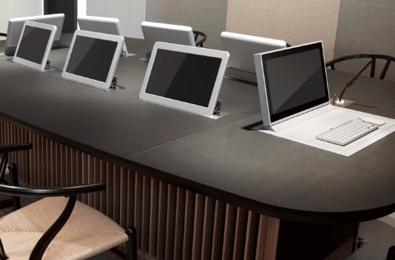
1 display for every 1-2 participants. Sometimes the monitors are motorized to lift out of the table when required, and sometimes they are just permanently built into the table itself. In the past this design direction was always considered a “premium”, however nowadays if we can replace a singular, large display at the front of the room, with table-mounted displays, then I’m not entirely convinced that it should still be categorized as a “premium” solution. I’m also not even beginning to dive into the side-topic of how most current meeting spaces have under-sized displays when compared to the current Avixa Discas standards that we use to calculate the requirements for a meeting room. Because sizing of the displays always seems to be an area of concern, then the designers options are either:
- Increase the display size which has cost and space implications.
- Decrease the distance between the display and user.

Of course, while not everyone can fully comprehend Wesley Snipes choice of overalls, we can certainly appreciate the future conference room prediction from the 1993 sci-fi action thriller “Demolition man” in this respect.

If we ignore the side topics of electrical requirements, the custom manufacturing of tables, or cost just for the moment, the only design criteria left that stops us from heading this direction is our own expectations.
We as a business culture are still walking into a meeting room expecting the display to be on the wall. When we don’t find that, and someone challenges that notion, then we feel that something’s out of place. This preconceived notion is becoming a bit of a crutch that impedes the progression of what were trying to accomplish. Business has evolved, how we work and interact with each other has evolved.
To truly create the seamless experience between in-room participants and remote participants, then we need to treat them the same, and thusly should invite our virtual friends to take a seat at the table.
There are currently a few ways to support this design direction, all of which have advantages and disadvantages, but I truly believe the future has yet to come. Those of us in the industry have been anticipating who will be the first to market with a reliable, certified solution that incorporates a camera into a display. Supply chain concerns have almost certainly put holds on most R+D projects, of which this initiative is most likely a casualty of. Secondly, if we attempt a dedicated camera per display, then we need a way to auto-switch the camera feed based on the actively speaking participant.
Although there are a small number of manufacturers currently offering solutions for this application, rarely do they check all of the desired boxes. However, I do believe that they are a step in the right direction, the future adoption of technology is bright, and progression is inevitable.
